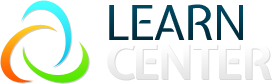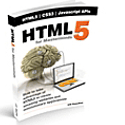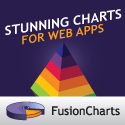ArticlesPosted By:
P.R.S
7/31/2012 12:00:00 AM
language:
C#
Sending email from a web page is one of the most common functionality required from a web site. The System.Web.Mail Namespace in the .NET Framework contains the required support classes and enumerations for email capabilities. The main classes used are System.Web.Mail.MailMessage and the SmtpMail class. contains the listing for a simple web form to send email. This form assumes that the SMTP service is running on the serve
Step 1 Add Code in .cs File
using System;
Step 2 Add code in web.config file just below in </runtime>
<system.net>
|
Share Your Source Code or Article
Do you have source code, articles, tutorials, web links, and books
to share? You can write your own content here. You can even have your
own blog.
Submit now... SponsorPopular Source Code (Today)Random Source Code |
| |
Professionallearn.com |
[ Log On ] |