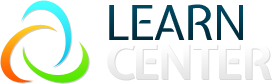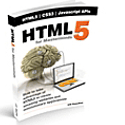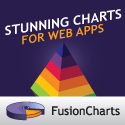ARTICLESSubmitted by:P.R.S
7/18/2012 12:00:00 AM
Language: Visual Basic .NET
In this article I will explain to you on how you can use some part of the code in Hotel Reservation System (VB.NET). IntroductionIn this article I will explain the important procedure or function that I used in Hotel Reservation System. I wrote this article in the purpose that you will be able to use some of the useful code here in my application. May it be a payroll system, inventory system, or any application that have the same concept like filling a Listview or Combobox. BackgroundI made an upgrade with my Hotel Reservation System from VB 6.0 to VB.NET. Just a note though for VB 6.0 programmer –kindly continue with what you are doing right now if you feel you are more productive in version 6.0. But if you want to upgrade your knowledge, then I recommend using the new version which is VB.Net. Using the Software
My Hotel Reservation System will help you manage a collection of data in your hotel. Moreover, you can record a reservation, check in, check out, payments, etc. Using the CodeMay be this code isn’t new to all of you but I do believe there are still programmer out there who needs this. I have three important code snippets to share which I used in this program – Hotel Reservation System. Filling a ListView ControlOverview The Windows Forms ListView control displays a list of items with icons. You can use a list view to create a user interface like the right pane of Windows Explorer. The control has four view modes: LargeIcon, SmallIcon, List, and Details. Source: Microsoft Visual Studio 2008 Documentation
In the previous paragraph, listview is used to display a list of items. So, in my application I used it to display a list of records from a table with a customize column.
Where lvList in the first parameter is a ListView control in the FillListView procedure. The second parameter – GetData(sSql) will first call the GetData function and returns a data using OleDbDataReader. Before we call the FillListView procedure, we will call first the procedure named FillList. In this procedure you can customize the number of columns that you want to show in a listview. Here’s the code for FillList procedure: <div style="background-color: #F8F8F8;">
Submitted by:P.R.S
7/18/2012 12:00:00 AM
Language: Visual Basic .NET
I received a lot of email if I can make a tutorial on how to connect VB.NET with MySQL. So here it is. I am planning to continue Submitted by:P.R.S
7/18/2012 12:00:00 AM
Language: Programming
We can easily integrate XML feeds into our website very easily. We don't want to know detail knowledge of XML, but knowledge not harm in any ways.for this wrk we wanr to conntrols
We have to set the following properties of the XMDataSource Control 2). set XPath="rss/channel/item"
so we have done for XMDataSource Control properties <li class="li1">
<div class="de1"><asp:XmlDataSource ID="xmlBanking" runat="server" DataFile="http://feeds.feedburner.com/NysecomFinancialNewsReleases"</div>
</li>
<li class="li1">
<div class="de1">XPath="rss/channel/item"></asp:XmlDataSource></div>
</li>
Next we move to the making settings of GridView control properties
1). Place a GridView Control on the webpage 2). change the "DataSourceID" according to the ID of our XMLDataSource. 3). Set the AutoGenerateColumns="False", as we are placing our own controls in the GridView 4). Create a TemplateField column and place ItemTemplatein it and the following controls like label, Hyperlink and set the properties given, in label(property text)='<%# XPath("pubDate") %>' in Hyperlink, set text='<%# XPath("title") %>' and NavigateUrl='<%# XPath("link") %>' it will look like below
Submitted by:P.R.S
7/17/2012 12:00:00 AM
Language: Programming
Visual Studio buildin VB.Net To C# , C# To VB.Net Convertor using NRefactor from icsharpcode's SharpDevelop. The project add an entry to the C# documents and VB document Submitted by:P.R.S
7/16/2012 12:00:00 AM
Language: Other
It's been an issue for some time for developers the question of whether to save images on database or on file system. I decided to write this article to explain the pros and cons of both sides. Saving Images To File System Saving images to file system seems to be the best approach for some reasons. Images stored on file systems are easy to manage. When you need to retrieve the images, you just retrieve the path from your database and then load the image from there. They can also be easily pre |
Share Your Source Code or Article
Do you have source code, articles, tutorials, web links, and books
to share? You can write your own content here. You can even have your
own blog.
Submit now... SponsorPopular Source Code (Today)Random Source Code |
| |
Professionallearn.com |
[ Log On ] |